How to Cash and Out via Coins.ph — Digital Wallet and Payment
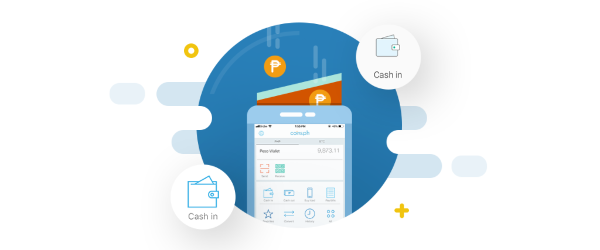
"Cash in" means adding money to your Coins.ph wallet. After you cash in, you can already enjoy our services such as paying bills and buying load!
If you’re using the Mobile App, simply follow these steps:
Step 1: Tap the “Cash In” icon on the app.
Step 2: Select your preferred Cash In method
Step 3: Enter the amount you’d like to cash in and tap “Place Order”
Step 4: Follow the instructions to complete your payment
Using the Coins.ph website? No worries! To Cash in on the web, just follow these simple steps:
Step 1: Login to your Coins.ph account
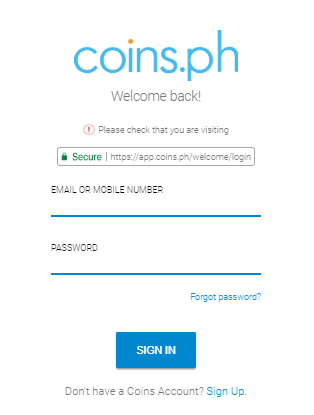
Step 2: On the upper part of the page, click on “Cash In”

Step 3: Select your preferred Cash In method from these options
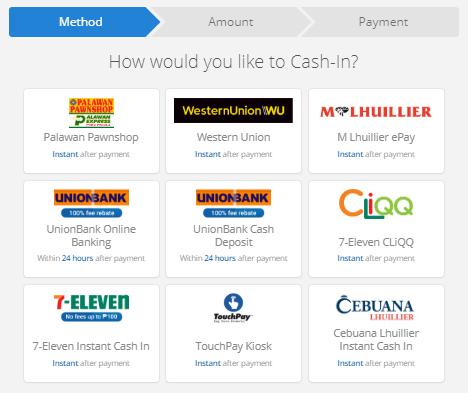
Or from the other options found below:
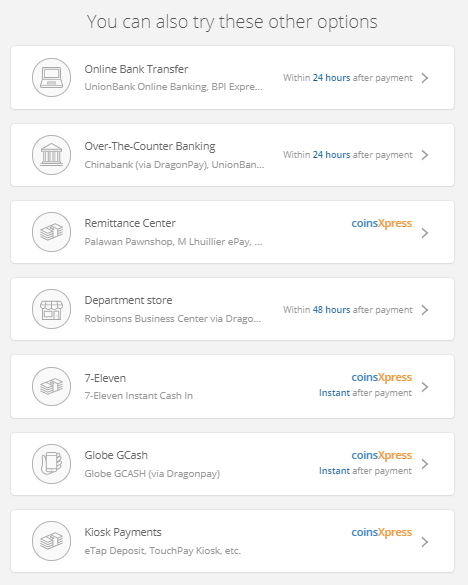
Step 4: Enter the amount you’d like to cash in then click “Next Step”
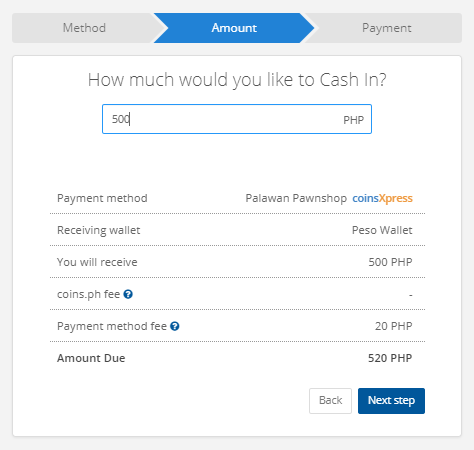
Step 5: Follow the instructions to complete your payment
For more information on cashing out, continue reading.
Cashing out through Coins.ph lets you directly claim funds out of your wallet or send money to anyone in the Philippines via bank transfer, remittance centers, mobile money, or door-to-door delivery.
Kindly note that your Coins.ph account must be ID and selfie verified in order to cash out.
If you’re using the Mobile App, simply follow these steps:
Step 1: Tap the "Cash Out" Icon on the app.
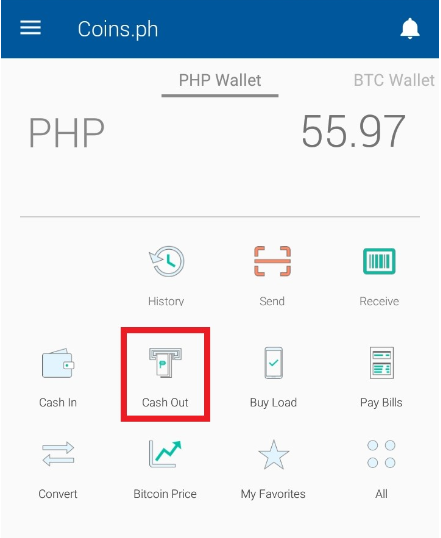
Step 2: Choose the cash out option that is most convenient for you.
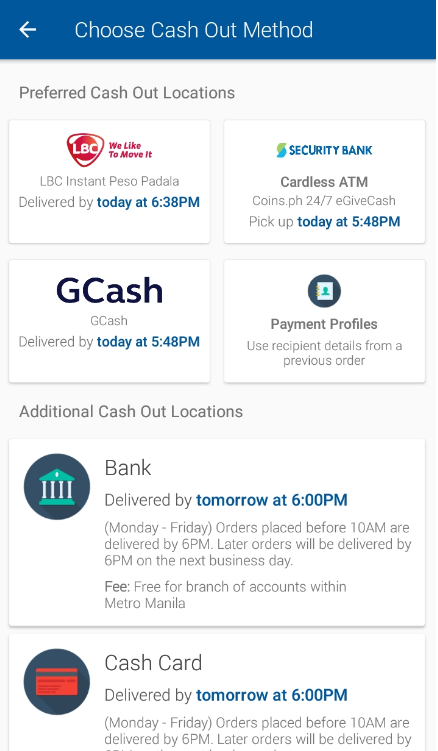
Step 3: Enter the amount that you want to cash out and tap "Next".
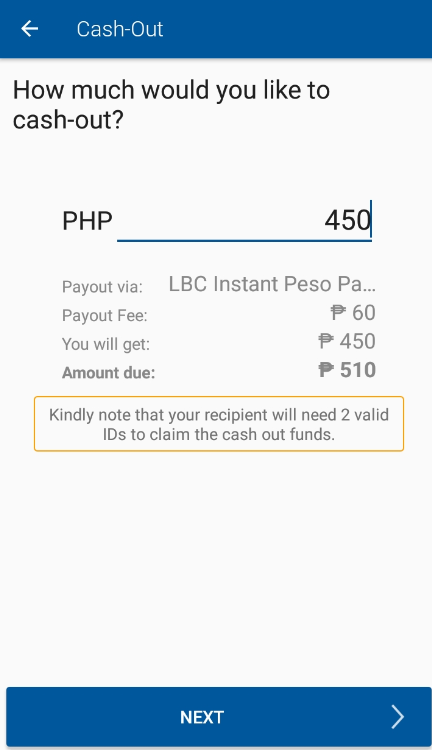
Step 4: Enter the recipient's details. Then, scroll down to review the cash out and swipe "Slide to Pay" to successfully place your order.
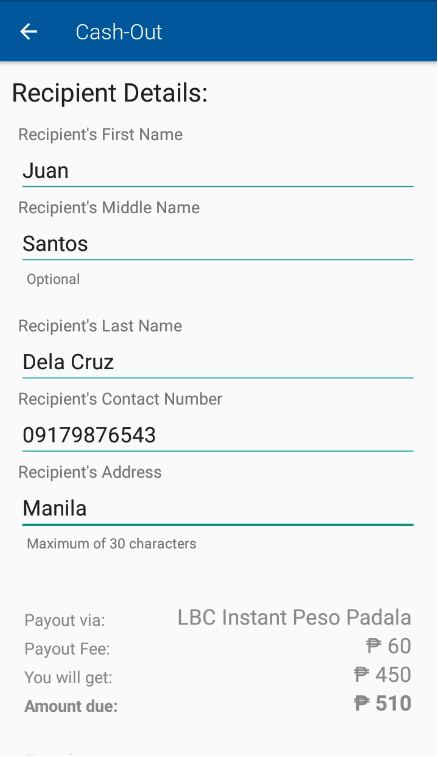 | 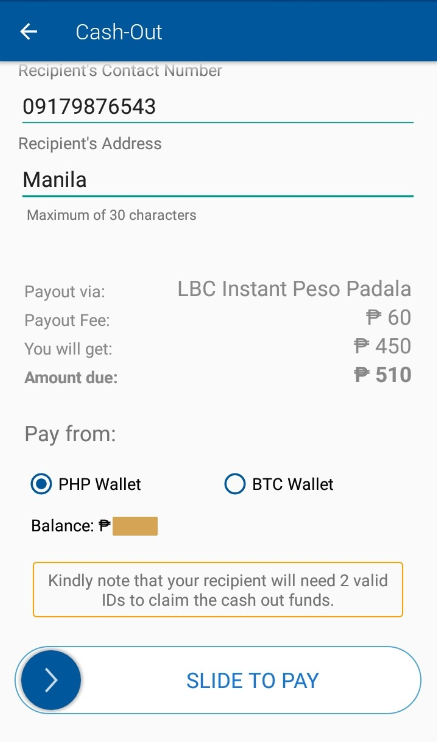 |
Using the Coins.ph website? No worries! To cash out on the web, just follow these simple steps:
Step 1: Login to your Coins.ph account.
Step 2: On the upper part of the page, click on “Cash Out”.
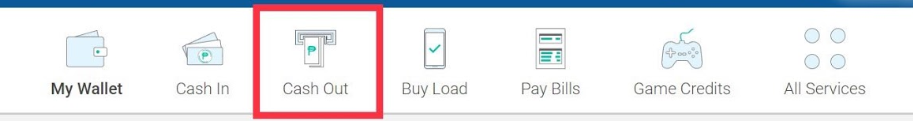
Step 3: Select your preferred Cash Out method from these options:
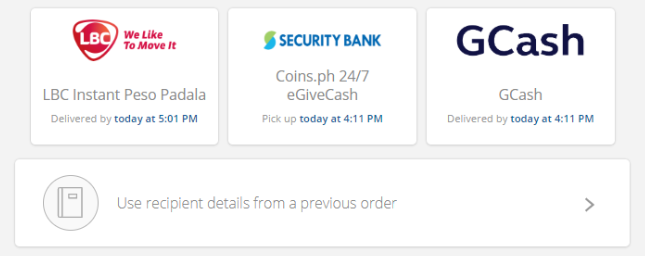
Or from the other options found below:
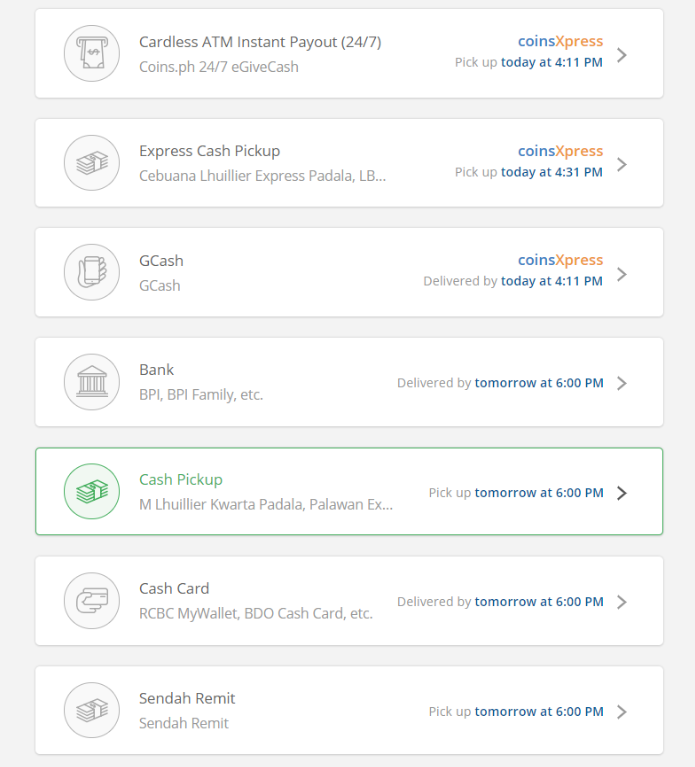
Step 4: Enter the amount you’d like to cash out then click “Next Step”.
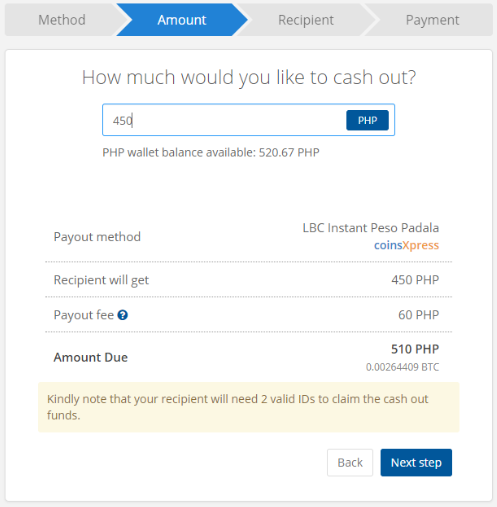
Step 5: Enter the recipient's details. Then, review the cash out and click "Complete Payment" to successfully place your order.
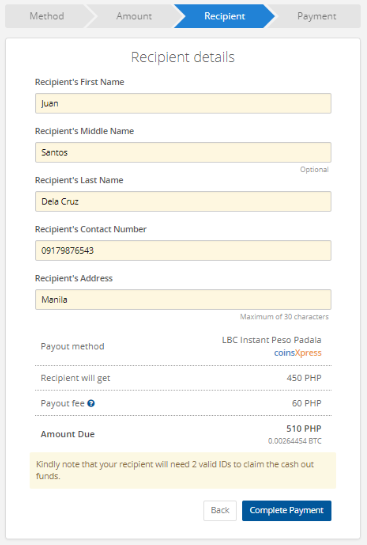
Coins.ph are committed in making accessible to everyone, and are working on adding more cash out payment methods.
They are currently offering the following cash out options:
| |||
coinsXpress Express Cash Pickup
Processing Time: Within 60 minutes
| |||
coinsXpress Mobile Money
Processing Time: Instant
|
| ||
InstaPay (click to learn more)
Processing Time: Instant
|
| ||
PESOnet (click to learn more)
Processing Time: (Monday - Friday)
Orders placed before 3PM are delivered by 11PM.
Later orders will be delivered on the next banking day.
|
| ||
Bank deposit (click to learn more)
Processing Time: (Monday - Friday)
Orders placed before 10AM are delivered by 6PM.
Later orders will be delivered by 6PM on the next business day.
|
| ||
Remittance center (Cash pick up)
Varies per remittance outlet
| |||
Cash Card
Processing Time: (Monday - Friday)
Orders placed before 10AM are delivered by 6PM.
Later orders will be delivered by 6PM on the next business day.
|
| ||
Door-to-door delivery
Processing Time: 2-3 business days (Mondays to Fridays)
|
You can also drop them a message at help@coins.ph.
Not yet a Coins.ph user? Sign up here.
Sources:
Photos taken from Coins.ph official website
Follow us so you don't miss every potential opportunity that might work for you,
Website - https://recalibrated.weebly.com
Facebook Groups - https://www.facebook.com/groups/moneywiserecalibrated
Instagram - https://www.instagram.com/moneywiserecalibrated
Twitter - https://twitter.com/MRecalibrated
Your little support will go a long way!

Comments
Post a Comment